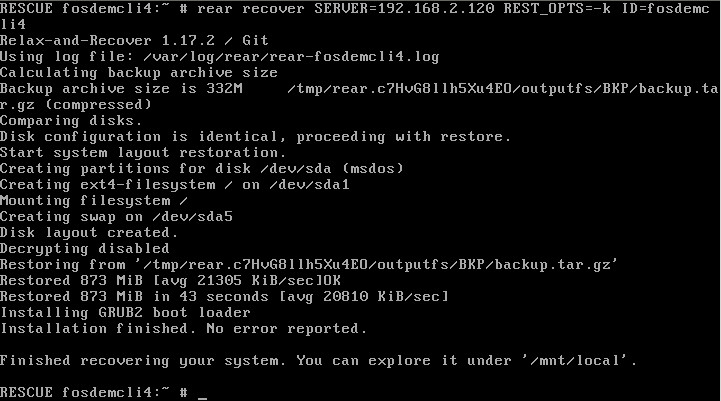DRLM Client Recover¶
In this section we show how to recover a system which has been backed up.
In this example your client and server has the following configuration. You have to adapt it to your case.
DRLM Server Host Name: DRLMsrv
DRLM Server IP: 192.168.2.120
ReaR Client Host Name: fosdemcli4
ReaR Client IP: 192.168.2.102
Step by Step Client Recover¶
Reboot the Client and select boot from network. Automaticaly will boot from PXE.
- The DRLM server gives us through PXE/TFTP the client boot system. We just have to select first menu option to enter in the recovery system.
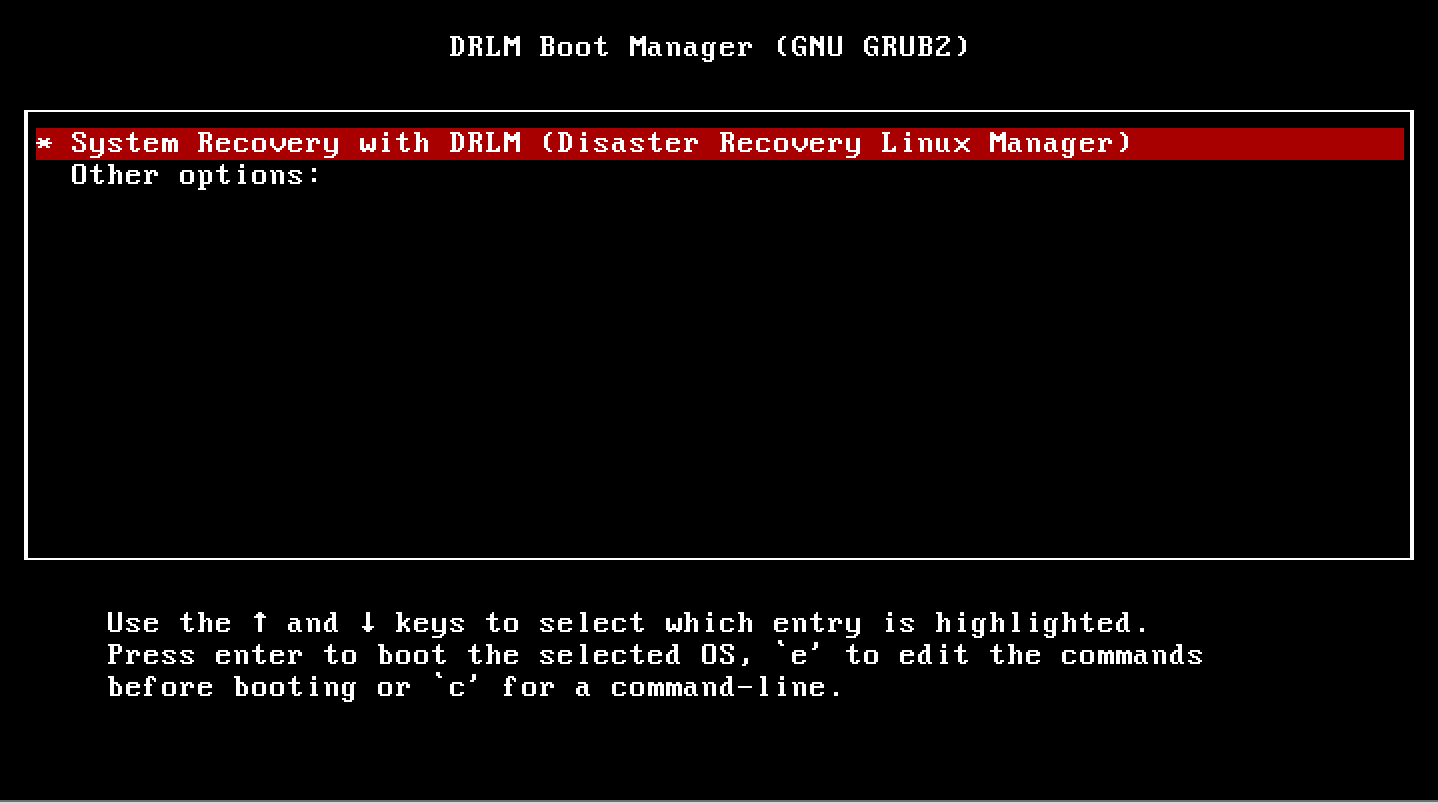
- Once we have the system ready Login as “root”. No password required.

- We indicate that we want to recover the system with the command “rear recover” and the following variables SERVER=”DRLM Server Ip” REST_OPTS=-k ID=”Rear Client Host Name”, in our case “rear recover SERVER=192.168.2.120 REST_OPTS=-k ID=fosdemcli4”
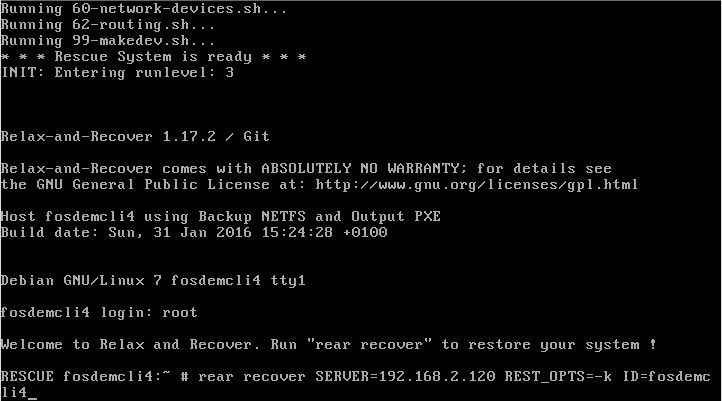
- The system is recovering.
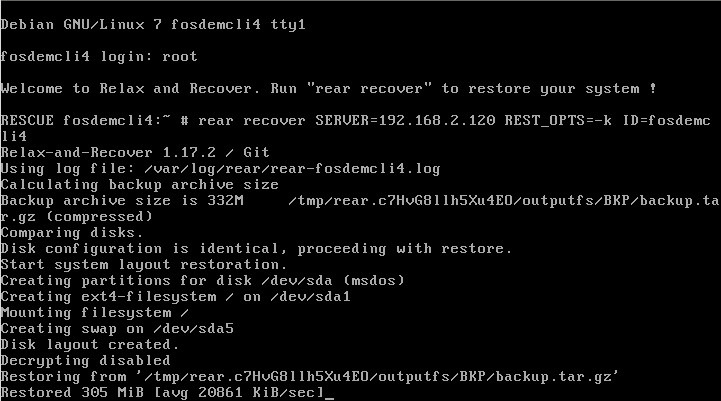
- System recovered! So we only have to restart the client.